class: title-slide .row[ .col-7[ .title[ # Hello, R Markdown! ] .subtitle[ <!-- ## How to Write <br> Reproducible Papers --> ### Oxford|Berlin Summerschool, <br> 23 September 2021 ] .author[ ### Ulrik Lyngs <br> [ulriklyngs.com](https://ulriklyngs.com) <br> [<i class="fab fa-github"></i>](https://github.com/ulyngs) [<i class="fab fa-twitter"></i>](https://twitter.com/ulyngs)[<i class="ai ai-google-scholar"></i>](https://scholar.google.co.uk/citations?user=e8XDAzcAAAAJ&hl=en) ] .affiliation[ ### Department of Computer Science <br> University of Oxford ] ] .col-5[ .logo[ <img src="figures/rmd-band.jpg" width="3508" /> ] Slides:<br> [ulyngs.github.io/oxberlin-2021-rmd-workshop/](https://ulyngs.github.io/oxberlin-2021-rmd-workshop/) Materials:<br> [github.com/ulyngs/oxberlin-2021-rmd-workshop](https://github.com/ulyngs/oxberlin-2021-rmd-workshop) R Markdown band artwork by [@allison_horst](https://github.com/allisonhorst/stats-illustrations) ] ] ??? - I'm Ulrik, and this workshop is about how to use R Markdown to make reproducible research easy and fun! - I assume there will have been some mention of this in the workshop on Monday on reproducible workflows in R, but here we'll go a bit more into depth - before I say more, I'll start by showing a clip from my favourite scary movie --- class: center, top, black-background <iframe width="1600" height="660" src="https://www.youtube.com/embed/s3JldKoA0zw" frameborder="0" allow="fullscreen;" allowfullscreen="1"></iframe> --- class: center, middle, inverse # Who am I? ??? - who am I? - postdoc, [Human Centred Computing Group](https://www.cs.ox.ac.uk/research/HCC/) - Cognitive psychologist-turned-computer scientist - fan of open science, think R Markdown's got a things stuff going for it --- class: larger-body # R Markdown nerd .pull-left[ **Packages for paper, thesis, CV writing with R markdown** - ACM CHI conference - [proceedings](https://github.com/ulyngs/chi-proc-rmd-template) and [extended abstracts](https://github.com/ulyngs/chi-ea-rmd-template) format - Example paper on OSF: [Self-Control in Cyberspace: Applying Dual Systems Theory to Self-Control Tools](https://osf.io/zyj4h/) - [`oxforddown`](https://github.com/ulyngs/oxforddown) template for Oxford University thesis writing - [`pagedown cv`](https://github.com/ulyngs/pagedown-cv) template for writing your CV in R Markdown and pull in content automatically from spreadsheet ] -- .pull-right[ **Blogging (in and about R Markdown)** - [How to adapt journals' LaTeX templates for use with R Markdown](https://ulyngs.github.io/blog/posts/2018-10-28-how-to-write-acm-articles-with-r-markdown/) - [How to create custom chunk options](https://ulyngs.github.io/blog/posts/2019-02-01-how-to-create-your-own-chunk-options-in-r-markdown/) - [Advanced customisation with pandoc filters](https://ulyngs.github.io/blog/posts/2019-02-19-how-to-use-pandoc-filters-for-advanced-customisation-of-your-r-markdown-document/) ] ??? wrote my entire phd thesis in it and use it for everything from basic data analysis to interactive dashboards and even the songbook for my live karaoke band --- class: inverse, center, middle # Plan --- class: middle, very-large-body .pull-left[ ## What we'll do - Why R Markdown? - Basic syntax: Markdown & code - Final pieces: Citations & cross-referencing (+ the Visual Editor) ] -- .pull-right[ ## Bonus: LaTeX templates - Adapting a journal's LaTeX template for use w/ R Markdown ] ??? - we're going to pause along the way to do some exercises in breakout rooms - 3 levels of exercises, so that there should be something for everyone - ask: how many know what R Markdown is - among those who do, how many consider themselves: i) beginners, ii) medium, iii) experts --- class: center, middle, inverse # Why R Markdown? --- class: very-large-body # Wouldn't it be great if... -- - You could have code, results, and text in the same document? -- - Your results and plots were automatically generated from your data, so your documents were updated if your data changed? -- - The file format of your documents was future-proof? -- - The syntax for this was easy? --- # Wouldn't it be great if... .pull-left[ - You could have code, results, and text in the same document? - Your results and plots were automatically generated from your data, so your documents were updated if your data changed? - The file format of your documents was future-proof? - The syntax for this was easy? ] .pull-right[ <img src="figures/notebook-demo.png" width="95%" /> *Interactive notebook* ] --- # Wouldn't it be great if... .pull-left[ - You could have code, results, and text in the same document? - Your results and plots were automatically generated from your data, so your documents were updated if your data changed? - The file format of your documents was future-proof? - The syntax for this was easy? ] .pull-right[ <img src="figures/plain-text.png" width="1352" /> *Plain text* ] -- .on-top-right[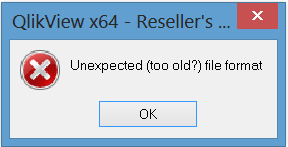] --- # Wouldn't it be great if... .pull-left[ - You could have code, results, and text in the same document? - Your results and plots were automatically generated from your data, so your documents were updated if your data changed? - The file format of your documents was future-proof? - The syntax for this was easy? ] .pull-right[ <img src="figures/latex.png" width="775" /> ] --- # Wouldn't it be great if... .pull-left[ - You could have code, results, and text in the same document? - Your results and plots were automatically generated from your data, so your documents were updated if your data changed? - The file format of your documents was future-proof? - The syntax for this was easy? ] .pull-right[ <img src="figures/cropped.png" width="1373" /> *Markdown* ] --- .row[ .col-6[ <blockquote class="twitter-tweet" data-lang="en-gb"><p lang="en" dir="ltr">Hey, here's a short story whose moral is this: Consider writing empirical reports in RMarkdown... THREAD /1</p>— Heather Urry (@HeatherUrry) <a href="https://twitter.com/HeatherUrry/status/1100585163829006341?ref_src=twsrc%5Etfw">27 February 2019</a></blockquote> <script async src="https://platform.twitter.com/widgets.js" charset="utf-8"></script> ] ] ??? psychology professor at tufts university --- .row[ .col-6[ <blockquote class="twitter-tweet" data-lang="en-gb"><p lang="en" dir="ltr">Hey, here's a short story whose moral is this: Consider writing empirical reports in RMarkdown... THREAD /1</p>— Heather Urry (@HeatherUrry) <a href="https://twitter.com/HeatherUrry/status/1100585163829006341?ref_src=twsrc%5Etfw">27 February 2019</a></blockquote> <script async src="https://platform.twitter.com/widgets.js" charset="utf-8"></script> ] .col-6[ <blockquote class="twitter-tweet" data-conversation="none" data-lang="en-gb"><p lang="en" dir="ltr">A new PDF compiled in a matter of seconds with all of the results - text stats, tables, figures - updated automatically throughout the manuscript LIKE MAGIC. ITS LIKE GODDAMN FUCKING MAGIC. /9 <a href="https://t.co/x32sN8eaai">pic.twitter.com/x32sN8eaai</a></p>— Heather Urry (@HeatherUrry) <a href="https://twitter.com/HeatherUrry/status/1100585195349135361?ref_src=twsrc%5Etfw">27 February 2019</a></blockquote> <script async src="https://platform.twitter.com/widgets.js" charset="utf-8"></script> ] ] --- .row[ .col-6[ <blockquote class="twitter-tweet" data-lang="en-gb"><p lang="en" dir="ltr">Hey, here's a short story whose moral is this: Consider writing empirical reports in RMarkdown... THREAD /1</p>— Heather Urry (@HeatherUrry) <a href="https://twitter.com/HeatherUrry/status/1100585163829006341?ref_src=twsrc%5Etfw">27 February 2019</a></blockquote> <script async src="https://platform.twitter.com/widgets.js" charset="utf-8"></script> <blockquote class="twitter-tweet" data-lang="en-gb"><p lang="en" dir="ltr">My point is this: If you think you'll ever be in the position of having to re-do stats for a manuscript at some point - and, c'mon, you know you will - then invest some time in establishing a reproducible manuscript workflow. 11/</p>— Heather Urry (@HeatherUrry) <a href="https://twitter.com/HeatherUrry/status/1100585200159985665?ref_src=twsrc%5Etfw">27 February 2019</a></blockquote> <script async src="https://platform.twitter.com/widgets.js" charset="utf-8"></script> ] .col-6[ <blockquote class="twitter-tweet" data-conversation="none" data-lang="en-gb"><p lang="en" dir="ltr">A new PDF compiled in a matter of seconds with all of the results - text stats, tables, figures - updated automatically throughout the manuscript LIKE MAGIC. ITS LIKE GODDAMN FUCKING MAGIC. /9 <a href="https://t.co/x32sN8eaai">pic.twitter.com/x32sN8eaai</a></p>— Heather Urry (@HeatherUrry) <a href="https://twitter.com/HeatherUrry/status/1100585195349135361?ref_src=twsrc%5Etfw">27 February 2019</a></blockquote> <script async src="https://platform.twitter.com/widgets.js" charset="utf-8"></script> ] ] ??? maybe embed this one too: https://twitter.com/dgkeyes/status/1101554699566641152 --- class: center, middle, inverse # Anatomy of an <br> R Markdown Document --- **R Markdown file = plain text file with extension _.Rmd_** ````markdown --- title: "Diamond sizes" date: 2016-08-25 output: html_document --- ```{r setup, include=FALSE} library(ggplot2) library(dplyr) smaller <- diamonds %>% filter(carat <= 2.5) ``` # Shine bright like a diamond We have data about `r nrow(diamonds)` diamonds. Only `r nrow(diamonds) - nrow(smaller)` are larger than 2.5 carats. The distribution of the remainder is shown below: ```{r} smaller %>% ggplot(aes(carat)) + geom_freqpoly(binwidth = 0.01) ``` ```` ??? This is what an R Markdown file looks like - plain text that you save with the extension .Rmd It has three parts --- **YAML header ("YAML Ain't Markup Language")** ````markdown *--- *title: "Diamond sizes" *date: 2016-08-25 *output: html_document *--- ```{r setup, include=FALSE} library(ggplot2) library(dplyr) smaller <- diamonds %>% filter(carat <= 2.5) ``` # Shine bright like a diamond We have data about `r nrow(diamonds)` diamonds. Only `r nrow(diamonds) - nrow(smaller)` are larger than 2.5 carats. The distribution of the remainder is shown below: ```{r} smaller %>% ggplot(aes(carat)) + geom_freqpoly(binwidth = 0.01) ``` ```` ??? - a header between three dashes - we have these key-value pairs, like 'title: "Diamond sizes"' - with these we specify meta-data about the document, such as title, author date, etc. and information about what kind of output format we want --- **Text** ````markdown --- title: "Diamond sizes" date: 2016-08-25 output: html_document --- ```{r setup, include=FALSE} library(ggplot2) library(dplyr) smaller <- diamonds %>% filter(carat <= 2.5) ``` *# Shine bright like a diamond *We have data about `r nrow(diamonds)` diamonds. *Only `r nrow(diamonds) - nrow(smaller)` are larger than 2.5 carats. *The distribution of the remainder is shown below: ```{r} smaller %>% ggplot(aes(carat)) + geom_freqpoly(binwidth = 0.01) ``` ```` --- **Code** ````markdown --- title: "Diamond sizes" date: 2016-08-25 output: html_document --- *```{r setup, include=FALSE} *library(ggplot2) *library(dplyr) * *smaller <- diamonds %>% * filter(carat <= 2.5) *``` # Shine bright like a diamond We have data about `r nrow(diamonds)` diamonds. Only `r nrow(diamonds) - nrow(smaller)` are larger than 2.5 carats. The distribution of the remainder is shown below: *```{r} *smaller %>% * ggplot(aes(carat)) + * geom_freqpoly(binwidth = 0.01) * *``` ```` --- class: center, middle, inverse # What Can It Do? <br> Output formats --- <img src="figures/rmarkdown_universe.jpg" width="80%" style="display: block; margin: auto;" /> .pull-left[ ```yaml --- output: html_document --- ``` ] .pull-right[ ```yaml --- output: pdf_document --- ``` ] ??? let's do a quick demo credit: https://www.williamrchase.com/slides/intro_r_anthropology_2018#82 --- class: center, middle, inverse 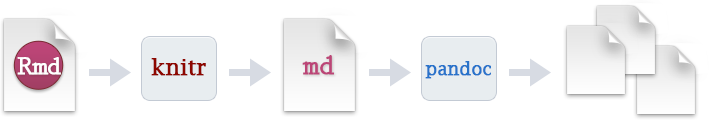 --- class: center, middle # Basic syntax --- class: syntax-slide .pull-left[ ### This... \*italics\* and \*\*bold\*\* <span>`</span>inline code` sub~2~/superscript^2^ \~\~strikethrough\~\~ escaped: \\* \\_ \\\ endash: --, emdash: --- \> blockquote \# Header 1 \#\# Header 2 *Line break: End line with 2+ spaces, or backslash:* <br> Roses are red <br> Violets are blue Roses are red \ <br> Violets are blue ] .pull-right[ ### turns into this... *italics* and **bold** `inline code` sub<sub>2</sub>/superscript<sup>2</sup> ~~strikethrough~~ escaped: \* \_ \\ endash: –, emdash: — > blockquote # Header 1 ## Header 2 Roses are red Violets are blue Roses are red <br> Violets are blue ] --- class: syntax-slide .pull-left[ ### This... \- unordered list <br> \- sub-item <br> \- sub-item 2 <br> \- sub-sub-item 1\. ordered list <br> 2\. item 2 <br> \- sub-item 1 <br> \- sub-item 2 <br> inline-math: $A = \pi*r^{2}$ math-block: <span>$</span>$A = \pi*r^{2}$$ \[text for hyperlink\](https://www.google.com) A footnote [^1] [^1]: here is the footnote text. <span><!-</span>- this is a comment that won't be shown -<span>-></span> ] .pull-right[ ### turns into this... - unordered list - sub-item - sub-item 2 - sub-sub-item 1. ordered list 1. item 2 <br> i. sub-item 1 <br> ii. sub-item 2 inline-math: `\(A = \pi*r^{2}\)` math-block: `$$A = \pi*r^{2}$$` [text for hyperlink](https://www.google.com) A footnote<sup>1</sup> .footnote[[1] Here is the footnote text.] ] --- class: center, middle, inverse # Time for practice! <br> # Download this GitHub repo as a zip, then open the R Project file ## https://github.com/ulyngs/oxberlin-2021-rmd-workshop <br> # Ain't got R and RStudio? Go to https://rstudio.cloud/project/2898096 and set up an RStudio Cloud account --- class: practice-slide Everybody should already have on their laptops... - [R](https://cran.rstudio.com) and [RStudio](https://www.rstudio.com/products/rstudio/download/preview/) + R packages `bookdown` and `tidyverse` (`install.packages("package-name")`) - a LaTeX installation, for knitting to PDF (`tinytex::install_tinytex()`) .row[ .col-4[ ## Beginner ] .col-4[ ## Intermediate ] .col-4[ ## Advanced ] ] .row[ .col-4.beginner[ *Create a new R Markdown file* <br> (File > New File > R Markdown...) *Knit to HTML, PDF, Word* *Tweak the content* - add your name and today's date to the YAML header - add a paragraph with a header, **bold**, and *italics* - how do you create linebreaks and new paragraphs? ] .col-4.intermediate[ In a new R Markdown file, add a paragraph that contains - a hyperlink - a blockquote - a comment - a footnote Skim through the references available from within RStudio: - Help > Cheatsheets > R Markdown Cheat Sheet - Help > Cheatsheet > R Markdown Reference Guide ] .col-4.advanced[ - When making footnotes, what are the two ways to create the actual footnote text? - How do you get literal backticks (`) in your output? - What's the difference between outputting to `rmarkdown::pdf_document` and `bookdown::pdf_document2`? ] ] --- class: center, middle # Wonderful markdown-in-10-mins tutorial: <br> https://www.markdowntutorial.com --- class: center, middle, inverse 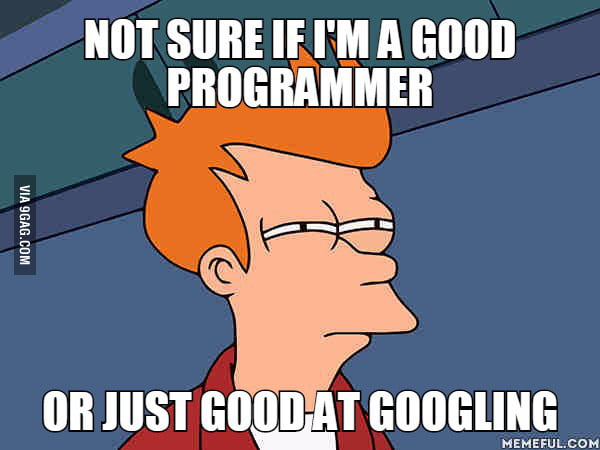 --- class: center, middle # Code --- class: small-font # Code chunks 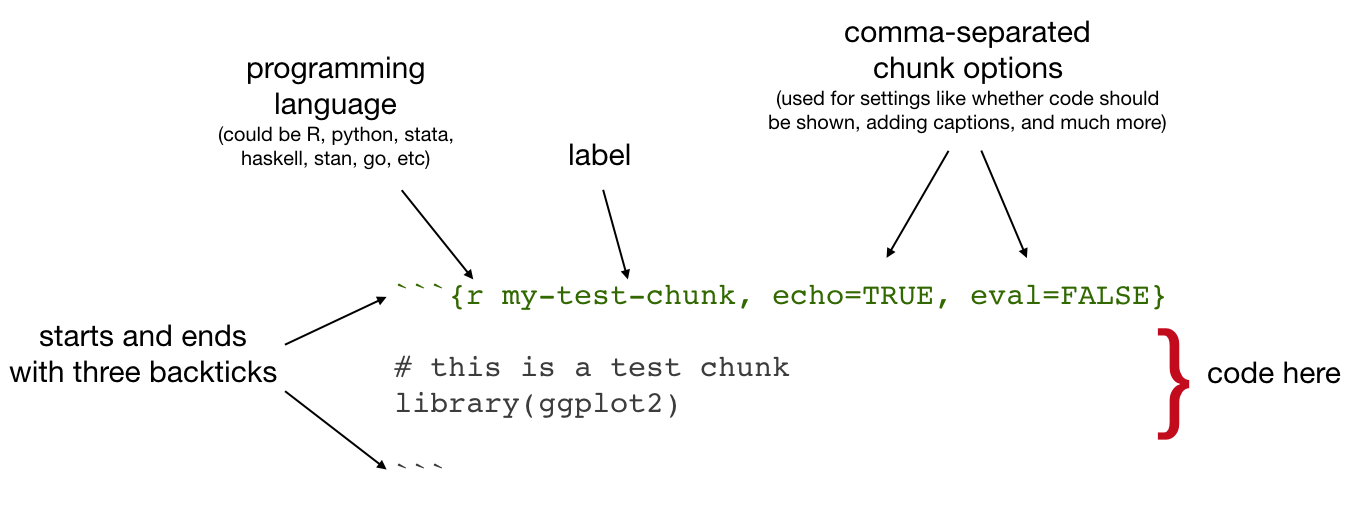 -- **Some common chunk options** (see e.g. [bookdown.org](https://bookdown.org/yihui/rmarkdown/r-code.html)) - `echo`: whether or not to display code in knitted output - `eval`: whether or to to run the code in the chunk when knitting - `fig.cap`: figure caption --- class: larger-body # Typical chunks ### Setup chunk ````markdown ```{r setup, include=FALSE} # don't show code unless we explicitly set echo = TRUE knitr::opts_chunk$set(echo = FALSE) library(tidyverse) ``` ```` -- - Normally, an R Markdown document starts with a chunk that's used to set some options and load required libraries. -- - `knitr::opts_chunk$set` sets default options for all chunks. --- ### Including images .pull-left[ ````markdown ```{r, fig.cap="R Markdown logo"} knitr::include_graphics("figures/markdown.png") ``` ```` ] .pull-right[ <div class="figure" style="text-align: center"> <img src="figures/rmarkdown.png" alt="R Markdown logo" width="60%" /> <p class="caption">R Markdown logo</p> </div> ] --- ### Including plots .pull-left[ ````markdown ```{r, fig.cap="A ggplot of car stuff"} cars %>% ggplot() + aes(x = speed, y = dist) + geom_point() ``` ```` ] .pull-right[ <div class="figure" style="text-align: center"> <img src="figures/unnamed-chunk-8-1.png" alt="A ggplot of car stuff" width="90%" /> <p class="caption">A ggplot of car stuff</p> </div> ] --- class: larger-body ### Including tables .pull-left[ ````markdown ```{r} # cars is a built-in-to-R data set of cars # and their stopping distances cars %>% head() %>% knitr::kable(caption = "A knitr kable table") ``` ```` ] .pull-right[ <table> <caption>A knitr kable table</caption> <thead> <tr> <th style="text-align:right;"> speed </th> <th style="text-align:right;"> dist </th> </tr> </thead> <tbody> <tr> <td style="text-align:right;"> 4 </td> <td style="text-align:right;"> 2 </td> </tr> <tr> <td style="text-align:right;"> 4 </td> <td style="text-align:right;"> 10 </td> </tr> <tr> <td style="text-align:right;"> 7 </td> <td style="text-align:right;"> 4 </td> </tr> <tr> <td style="text-align:right;"> 7 </td> <td style="text-align:right;"> 22 </td> </tr> <tr> <td style="text-align:right;"> 8 </td> <td style="text-align:right;"> 16 </td> </tr> </tbody> </table> ] --- class: larger-body ### Including tables .pull-left[ ````markdown ```{r} # cars is a built-in-to-R data set of cars # and their stopping distances cars %>% head() %>% * knitr::kable(caption = "A knitr kable table") ``` ```` ] .pull-right[ <table> <caption>A knitr kable table</caption> <thead> <tr> <th style="text-align:right;"> speed </th> <th style="text-align:right;"> dist </th> </tr> </thead> <tbody> <tr> <td style="text-align:right;"> 4 </td> <td style="text-align:right;"> 2 </td> </tr> <tr> <td style="text-align:right;"> 4 </td> <td style="text-align:right;"> 10 </td> </tr> <tr> <td style="text-align:right;"> 7 </td> <td style="text-align:right;"> 4 </td> </tr> <tr> <td style="text-align:right;"> 7 </td> <td style="text-align:right;"> 22 </td> </tr> <tr> <td style="text-align:right;"> 8 </td> <td style="text-align:right;"> 16 </td> </tr> </tbody> </table> ] <br> - Gotcha: when using [`kable`](https://www.rdocumentation.org/packages/knitr/versions/1.21/topics/kable), captions are set inside the `kable` function -- - The `kable` package is often used with the [`kableExtra`](https://cran.r-project.org/web/packages/kableExtra/vignettes/awesome_table_in_html.html) package - A number of other packages are available for making pretty tables, see [rmarkdown.rstudio.com](https://rmarkdown.rstudio.com/lesson-7.html) --- class: larger-body # Inline code -- Inside your text you can include executable code with the syntax <span>`</span>r code here`. -- For example, <span>`</span>r 4 + 4` would output 8 in your text. -- ```r as_tibble(cars) ``` ``` ## # A tibble: 50 × 2 ## speed dist ## <dbl> <dbl> ## 1 4 2 ## 2 4 10 ## 3 7 4 ## 4 7 22 ## 5 8 16 ## 6 9 10 ## 7 10 18 ## 8 10 26 ## 9 10 34 ## 10 11 17 ## # … with 40 more rows ``` -- .pull-left[ There are <span>`</span>r nrow(cars)` rows in the `cars` dataset. ] -- .pull-right[ There are 50 rows in the `cars` dataset. ] --- class: larger-body # Inline code with python -- [At the moment](https://stackoverflow.com/questions/47818461/is-there-a-way-in-knitr-to-evaluate-inline-code-chunks-of-other-languages), syntax like <span>`</span>python code here` is not valid. -- However, you can use the [`reticulate`](https://rstudio.github.io/reticulate/articles/r_markdown.html) package to access variables from python chunks. -- ````markdown ```{python} my_number = 4 + 8 print(my_number) ``` ```` ``` ## 12 ``` -- ````markdown ```{r} library(reticulate) py$my_number ``` ```` ``` ## [1] 12 ``` -- Inline you can then refer to this python variable with <span>`</span>r py$my_number`. --- class: larger-body .center[ # Time for practice! ] .row[ .col-4[ ## Beginner ] .col-4[ ## Intermediate ] .col-4[ ## Advanced ] ] -- .row[ .col-4.beginner[ Open the file **using_code.Rmd**, then 1. include the image **figures/1920_car.jpg** with `knitr::include_graphics` 2. plot speed vs distance in the `cars` dataset (`plot(cars)`) 3. include a table of the cars dataset (`knitr::kable(cars)`) 4. report the mean of the speed column in the cars dataset (`mean(cars$speed)`) with inline code ] .col-4.intermediate[ 1. Try resizing plots and images with `out.width` and `fig.width` - what's the difference? 2. How do you set `knitr`'s global options to hide code by default? 3. What other options are available to control if a code block is executed and what results are inserted in the finished report? (Hint: see [R for Data Science, 27.4.2](https://r4ds.had.co.nz/r-markdown.html)) ] .col-4.advanced[ 1. What's the use of `cache = TRUE`? How does it relate to the `dependson` chunk option? 2. How might you create new chunk options, if the ones provided by `knitr` are not sufficient? ] ] ??? Beginner Intermed 1. aspect ratio in generated plot vs resizing after the fact (https://sebastiansauer.github.io/figure_sizing_knitr/) Advanced 2. see my blogpost, https://ulyngs.github.io/blog/posts/2019-02-01-how-to-create-your-own-chunk-options-in-r-markdown/ --- class: center, middle, inverse # Final pieces --- class: larger-body # Citations -- <ol> <li> Your references should live in a plain text file with the extension **.bib**, in **BibTex** format. <br>In the highlighed section, 'Shea2014' is the **citation identifier**. </ol> ```bibtex *@article{Shea2014, author = {Shea, Nicholas and Boldt, Annika}, journal = {Trends in Cognitive Sciences}, pages = {186--193}, title = {{Supra-personal cognitive control}}, volume = {18}, year = {2014}, doi = {10.1016/j.tics.2014.01.006}, } ``` -- <ol start = 2> <li>Reference the **.bib** file in your YAML header </ol> ```yaml --- title: "Citation test" *bibliography: references.bib output: html_document --- ``` --- class: larger-body # Citations <ol start = 3> <li>In your text, use <em>@citation-identifier</em> to cite something. Multiple citations should be separated by semi-colons. </ol> -- .pull-left[ ### This... @Shea2014 says blah. ] .pull-right[ ### turns into this... Shea et al. (2014) says blah. ] --- class: larger-body # Citations <ol start = 3> <li>In your text, use <em>@citation-identifier</em> to cite something. Multiple citations should be separated by semi-colons. </ol> .pull-left[ ### This... @Shea2014 says blah. Blah blah [@Shea2014; @Lottridge2012]. ] .pull-right[ ### turns into this... Shea et al. (2014) says blah. Blah blah (Shea et al. 2014; Lottridge et al. 2012). ] --- class: larger-body # Citations <ol start = 3> <li>In your text, use <em>@citation-identifier</em> to cite something. Multiple citations should be separated by semi-colons. </ol> .pull-left[ ### This... @Shea2014 says blah. Blah blah [@Shea2014; @Lottridge2012]. Shea et al. says blah [-@Shea2014]. ] .pull-right[ ### turns into this... Shea et al. (2014) says blah. Blah blah (Shea et al. 2014; Lottridge et al. 2012). Shea et al. says blah (2014). ] --- class: larger-body # Citations <ol start = 3> <li>In your text, use <em>@citation-identifier</em> to cite something. Multiple citations should be separated by semi-colons. </ol> .pull-left[ ### This... @Shea2014 says blah. Blah blah [@Shea2014; @Lottridge2012]. Shea et al. says blah [-@Shea2014]. Blah blah [see @Shea2014, pp. 33-35; also @Wu2016, ch. 1]. ] .pull-right[ ### turns into this... Shea et al. (2014) says blah. Blah blah (Shea et al. 2014; Lottridge et al. 2012). Shea et al. says blah (2014). Blah blah (see Shea et al. 2014, 33–35; also Wu 2016, ch. 1). ] --- class: larger-body # Citations The best way to handle citations is with RStudio's new [Visual Editor](https://rstudio.github.io/visual-markdown-editing/). -- <h1 class="center-this">Demo!</h1> <style> .center-this{ text-align: center; margin-top: 2em; } </style> --- # Citations The best way to handle citations is with RStudio's new [Visual Editor](https://rstudio.github.io/visual-markdown-editing/). To switch into visual mode for a given document, use the <kbd><img src="figures/visual_mode_2x.png" width="25" height="20"></kbd> button at the top-right of the document toolbar. -- .pull-left[ <img src="figures/normal-view.png" width="1859" /> ] -- .pull-right[ <img src="figures/visual-view.png" width="1875" /> ] --- class: larger-body # Citations In the visual editor, click Insert -> Citation From here, you can find and insert citations from your Zotero library, online via a DOI, search PubMed, etc. The citations you insert are automatically added to your **.bib** file. .pull-left[ <img src="figures/visual-citation.png" width="80%" /> ] .pull-right[ <img src="figures/visual-citation-search.png" width="60%" /> ] --- class: larger-body # Cross-referencing - For most academic writing you will want to make cross references to **figures**, **tables**, or **sections** within your document. -- - The `bookdown` package adds cross-referencing to R Markdown -- - To enable cross-referencing, your output should therefore use e.g. `bookdown::html_document2`, `bookdown::pdf_document2`, or `bookdown::word_document2`, in the YAML header (see [bookdown.org](https://bookdown.org/yihui/bookdown/output-formats.html)) -- .pull-left[ This won't work: ```yaml --- title: "Cross-referencing test" output: html_document --- ``` ] .pull-right[ This will work: ```yaml --- title: "Cross-referencing test" *output: bookdown::html_document2 --- ``` ] --- class: larger-body # Cross-referencing The basic cross-reference syntax: - For plots and images: `\@ref(fig:chunk-label)` -- - For tables: `\@ref(tab:chunk-label)` -- - For sections: `\@ref(section-label)` -- <br> <br> - **GOTCHA**: Figures and tables must have captions if you wish to cross-reference them. --- class: larger-body ## Figure references .pull-left[ ````markdown ```{r captain, fig.cap="A marvel-lous meme"} knitr::include_graphics("figures/captain.jpeg") ``` ```` <div class="figure" style="text-align: center"> <img src="figures/captain.jpeg" alt="A marvel-lous meme" width="65%" /> <p class="caption">A marvel-lous meme</p> </div> ] -- .pull-right[ - Refer to this image with `\@ref(fig:captain)` ] --- class: larger-body ## Figure and table reference .pull-left[ ````markdown ```{r cars} knitr::kable(cars[1:5,], caption="Stopping cars") ``` ```` Table: Stopping cars | speed| dist| |-----:|----:| | 4| 2| | 4| 10| | 7| 4| | 7| 22| | 8| 16| ] -- .pull-right[ - Refer to this table with `\@ref(tab:cars)` ] --- class: larger-body ### Section references - Assing a label to a header by adding `{#label}` after it, e.g. `# My awesome header {#test-label}`. -- - Then reference `# My awesome header` with `\@ref(test-label)` -- - .Rmd: `See section \@ref(test-label)` -> output: 'See section 1' --- class: larger-body .center[ # Time for practice! ] .row[ .col-4[ ## Beginner ] .col-4[ ## Intermediate ] .col-4[ ## Advanced ] ] -- .row[ .col-4.beginner[ 1. Use the Visual Editor to insert a citation into an R Markdown document - knit to see the result 2. Make cross-references to a figure and a table ] .col-4.intermediate[ 1. Add a custom label to a header and use this label to reference the section 2. Try downloading a **.csl** file with a citation style from [zotero.org/styles](https://www.zotero.org/styles). Use this to style the references in your R Markdown document (in your YAML header, use `csl: the-file-you-downloaded.csl`) ] .col-4.advanced[ 2. How do you stop pandoc from automatically inserting cited references by the end of the document? 3. How would you handle a situation where special characters made `fig.cap` mess up? (.black[[hint](https://bookdown.org/yihui/bookdown/markdown-extensions-by-bookdown.html#text-references)]) 1. Go to RStudio -> Preferences -> R Markdown -> Visual. Why is sentence-level line wrapping useful? ] ] --- class: center, middle, inverse # Bonus: Using templates --- class: larger-body ## Simple customisation via YAML header - Many simple output options are easily set in the YAML header -- ### Table of contents .pull-left[ ```yaml --- title: "Output customisation" output: bookdown::html_document2: * toc: true --- ``` ] -- .pull-right[ <img src="figures/html_toc.png" width="659" /> ] --- ### Table of contents .pull-left[ ```yaml --- title: "Output customisation" output: bookdown::html_document2: toc: true * toc_float: true --- ``` ] -- .pull-right[ <img src="figures/html_toc_float.png" width="972" /> ] --- class: larger-body ## Appearance and style - For fine-grained control, you can supply a specific template to use for the output document: ```yaml --- title: "Output customisation" output: bookdown::html_document2: * template: my_template.html bookdown::pdf_document2: * template: my_template.tex bookdown::word_document2: * reference_docx: my-styles.docx #note: 'reference_docx' --- ``` -- - For more on HTML templates, see the [pandoc documentation](http://pandoc.org/MANUAL.html#templates) and/or have a look at the [default HTML template](https://github.com/jgm/pandoc-templates/blob/master/default.html5) - For more on Word templates, watch this short video ([vimeo.com/110804387](https://vimeo.com/110804387)), or read this article ([rmarkdown.rstudio.com/articles_docx.html](https://rmarkdown.rstudio.com/articles_docx.html)) --- class: larger-body ## Using LaTeX templates with R Markdown -- - Let's have a look at the [PLOS LaTeX template](https://journals.plos.org/plosone/s/latex) --- ## What's a LaTeX template anyway? .pull-left[ <img src="figures/plos_latex.png" width="2363" /> ] -- .pull-right[ <img src="figures/template_compiled.png" width="939" /> ] --- ## Using LaTeX templates with R Markdown .pull-left[ ```yaml --- output: bookdown::pdf_document2: template: plos_latex_template.tex --- ``` ] -- .pull-right[ <img src="figures/template_error.png" width="519" /> ] --- # 4 steps in adapting a LaTeX template 1. Make the template compile correctly with just the template content (watch out for `$` signs) -- 2. Pull in the content you want from your R Markdown source file, by plugging the relevant variables into the LaTeX template surrounded by dollar signs -- 3. Enable code inclusion, by adding this at the top of the **.tex** template (otherwise you'll get an error when you try to show code from code chunks in your compiled file) ```latex $if(highlighting-macros)$ $highlighting-macros$ $endif$ ``` -- 4. Make your R Markdown citation package compatible with the **.tex** template - By default, `pandoc`'s [CSL](https://citationstyles.org) citations are used. To enable this in your LaTeX template, copy the relevant part (from "$if(csl-refs)$" to "$endif$") from the [pandoc latex template](https://github.com/jgm/pandoc/blob/master/data/templates/default.latex) - To use `natbib` or `biblatex`, indicate this in the YAML header of your R Markdown file, and make sure the LaTeX template includes the right packages (see e.g. guidance here for [natbib](https://www.overleaf.com/learn/latex/Bibliography_management_with_natbib) and [biblatex](https://www.overleaf.com/learn/latex/Bibliography_management_with_biblatex)). ```yaml output: bookdown::pdf_document2: citation_package: natbib ``` --- class: center, middle, inverse # Demo --- class: center, middle, inverse 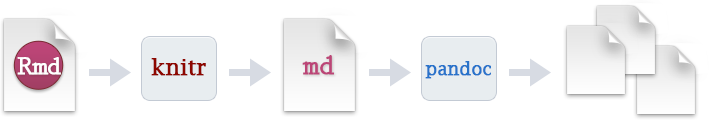 --- class: larger-body ## plos_latex_template.tex - Dollar signs have special meaning for `pandoc` -- - in the template document, `pandoc` will look for stuff wrapped in dollar signs and insert the corresponding content in your **.Rmd** file, before the output document is created -- - `$` is escaped with another `$` -- .pull-left[ If we take a look at line 57 in **plos_latex_template.tex** we see this: ```latex % For example, x$^2$ is incorrect; this should be formatted as $x^2$ (or $\mathrm{x}^2$ if the romanized font is desired). ``` ] -- .pull-right[ - Change to this:<br> <br> ```latex % For example, x$$^2$$ is incorrect; this should be formatted as $$x^2$$ (or $$\mathrm{x}^2$$ if the romanized font is desired). ``` ] --- class: larger-body ## plos_latex_template.tex - Fix this throughout and we get normal compilation of the LaTeX template to PDF: -- .pull-left[ ```yaml --- output: bookdown::pdf_document2: template: plos_latex_template_adapted.tex --- ``` <img src="figures/template_escapes.png" width="88%" style="display: block; margin: auto;" /> ] -- .pull-right[ <img src="figures/template_compiled.png" width="95%" /> ] --- class: larger-body ## Plug in information from our **.Rmd** file - Find the places in the LaTeX template where you want to insert content from your R Markdown document -- - Wrap variables from your YAML header in `$`'s to insert them, e.g. `\textbf\newline{$title$}` -- - To insert all the content after your YAML header, type `$body$` -- .pull-left[ ```latex \textbf\newline{Title of submission to PLOS journals} \\ Name1 Surname\textsuperscript{1,2\Yinyang}, Name2 Surname\textsuperscript{2\Yinyang}, Name3 Surname\textsuperscript{2,3\textcurrency}, Name4 Surname\textsuperscript{2}, Name5 Surname\textsuperscript{2\ddag}, Name6 Surname\textsuperscript{2\ddag}, Name7 Surname\textsuperscript{1,2,3*}, with the Lorem Ipsum Consortium\textsuperscript{\textpilcrow} \\ \textbf{1} Affiliation Dept/Program/Center, Institution Name, City, State, Country \\ \textbf{2} Affiliation Dept/Program/Center, Institution Name, City, State, Country ``` ] .pull-right[ ```latex *\textbf\newline{$title$} \\ *$author.name$\textsuperscript{1,2\Yinyang}, Name2 Surname\textsuperscript{2\Yinyang}, Name3 Surname\textsuperscript{2,3\textcurrency}, Name4 Surname\textsuperscript{2}, Name5 Surname\textsuperscript{2\ddag}, Name6 Surname\textsuperscript{2\ddag}, Name7 Surname\textsuperscript{1,2,3*}, with the Lorem Ipsum Consortium\textsuperscript{\textpilcrow} \\ *\textbf{1} $author.affiliation$, $author.city$, $author.country$ \\ \textbf{2} Affiliation Dept/Program/Center, Institution Name, City, State, Country ``` ] --- ## Plug in information from our **.Rmd** file .pull-left[ ```latex \section*{Abstract} Lorem ipsum dolor sit amet... ``` ```latex \section*{Introduction} Lorem ipsum dolor sit... ``` ] .pull-right[ ```latex \section*{Abstract} $abstract$ ``` ```latex $body$ ``` ] --- ## Plug in information from our **.Rmd** file .pull-left[ ```yaml --- title: This Is the Greatest and Best Paper in the World (Tribute) abstract: This is the best abstract in the world author: name: Ulrik Lyngs affiliation: Department of Computer Science, University of Oxford city: Oxford country: United Kingdom output: bookdown::pdf_document2: template: plos_latex_template_adapted.tex --- # Introduction "Tribute" is the first single of Tenacious D's self-titled debut album. It was released July 16, 2002. The song is a tribute to what Gass and Black refer to as "The Greatest Song in the World" (often confused as the song's title), which Tenacious D themselves came up with, but have since forgotten. It was released as a downloadable track for Rock Band in addition to appearing as a playable track for Guitar Hero Live. ``` ] .pull-right[ <img src="figures/template_plos.png" width="88%" /> ] --- class: center, middle # That's all, folks! <iframe src="https://giphy.com/embed/l0NhZ0aUSE8fXag12" width="900" height="450" frameBorder="0" class="giphy-embed" allowFullScreen></iframe> [ulyngs.github.io/oxberlin-2021-rmd-workshop/](https://ulyngs.github.io/oxberlin-2021-rmd-workshop/)