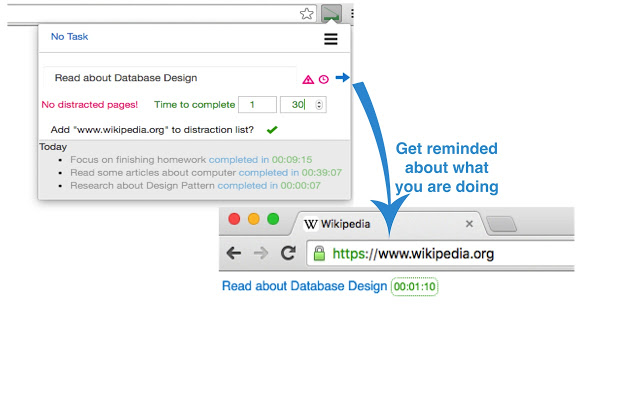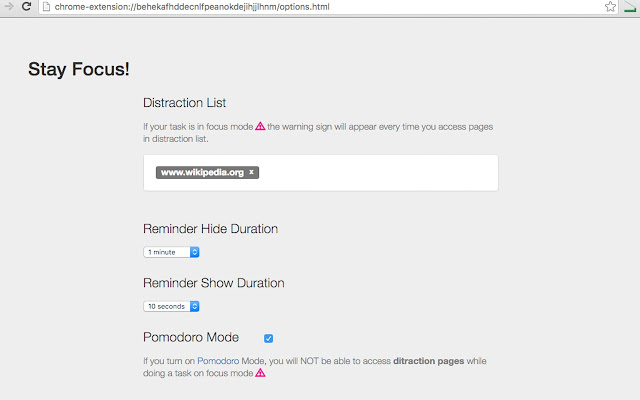ReDD: Advance your goals
Advance your goals
Goal reminders on new tabs
On laptop, you can replace the content of new tabs and use this to remind you of your goals.
For example, the Chrome extension Focus turns new tabs into a todo-list:
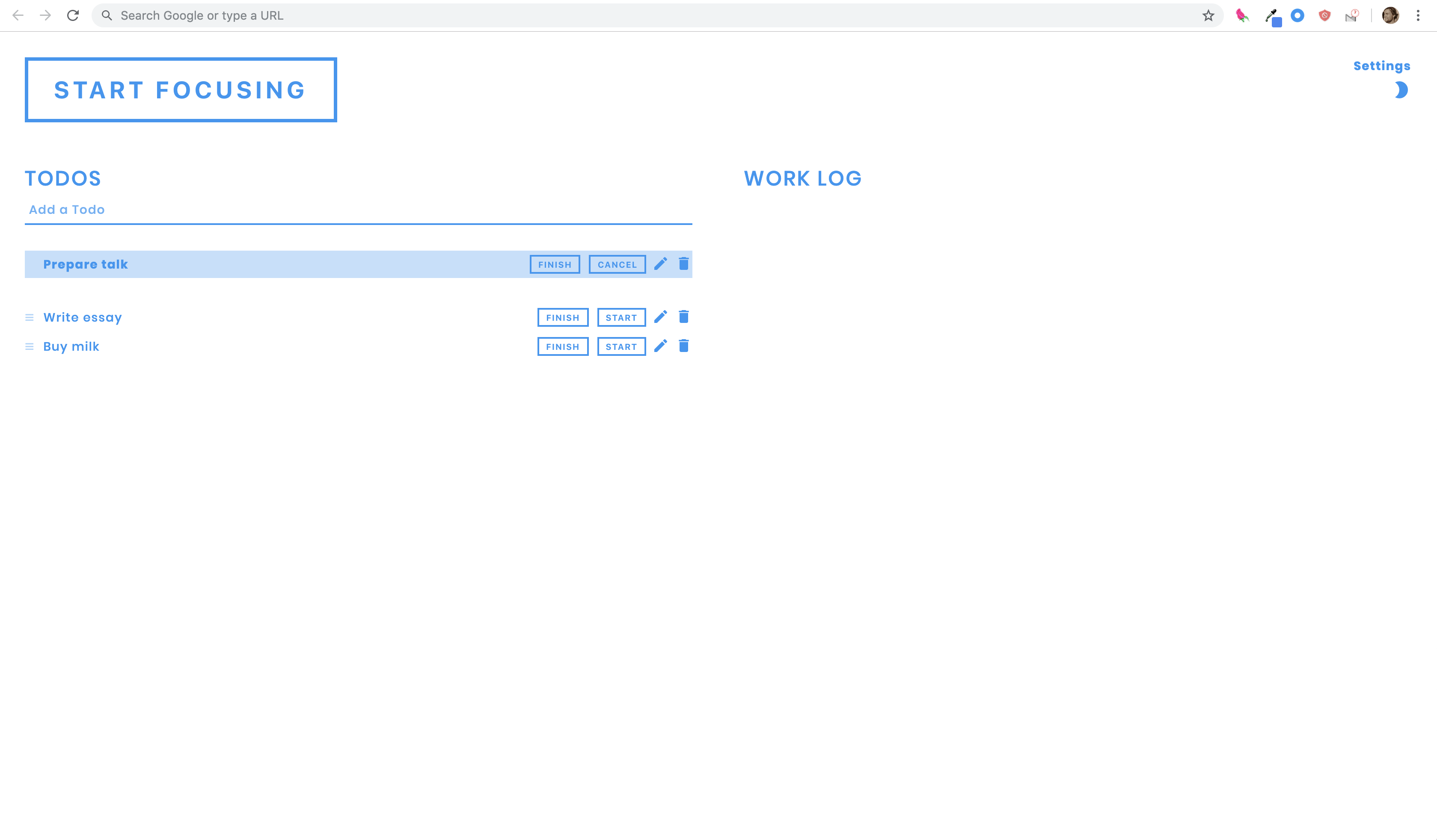
This extension also lets you block distracting websites while you focus on a specific task.
Search through the browser extension stores for a similar extension that might be useful to you:
Motivational new tabs
On laptop, use new tabs to remind you of the important things in life.
For example, use the Chrome extension Daily Motivation to put motivational quotes on new tabs:
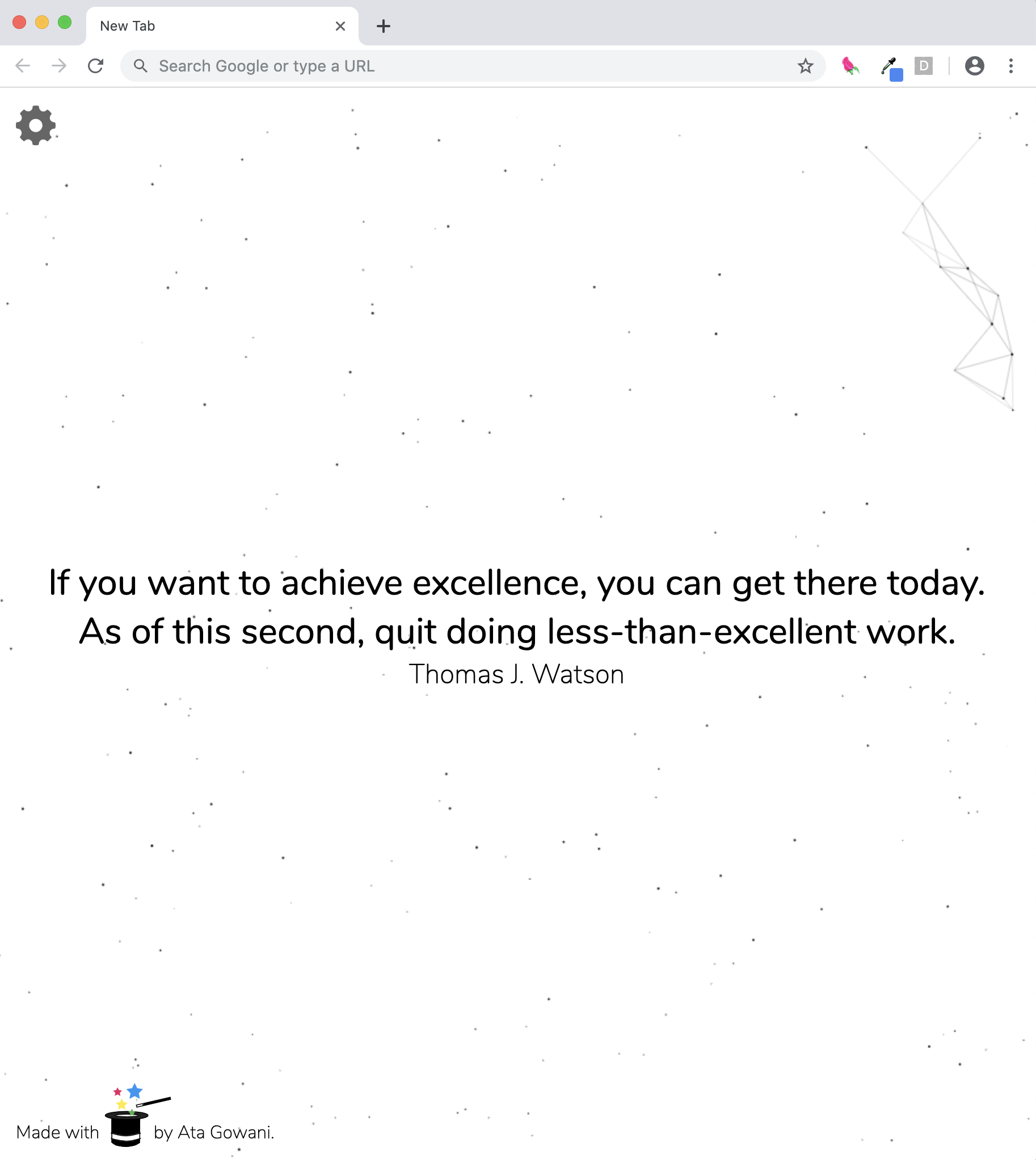
On Firefox, Daily Motivational Tab will add random motivational images to new tabs:
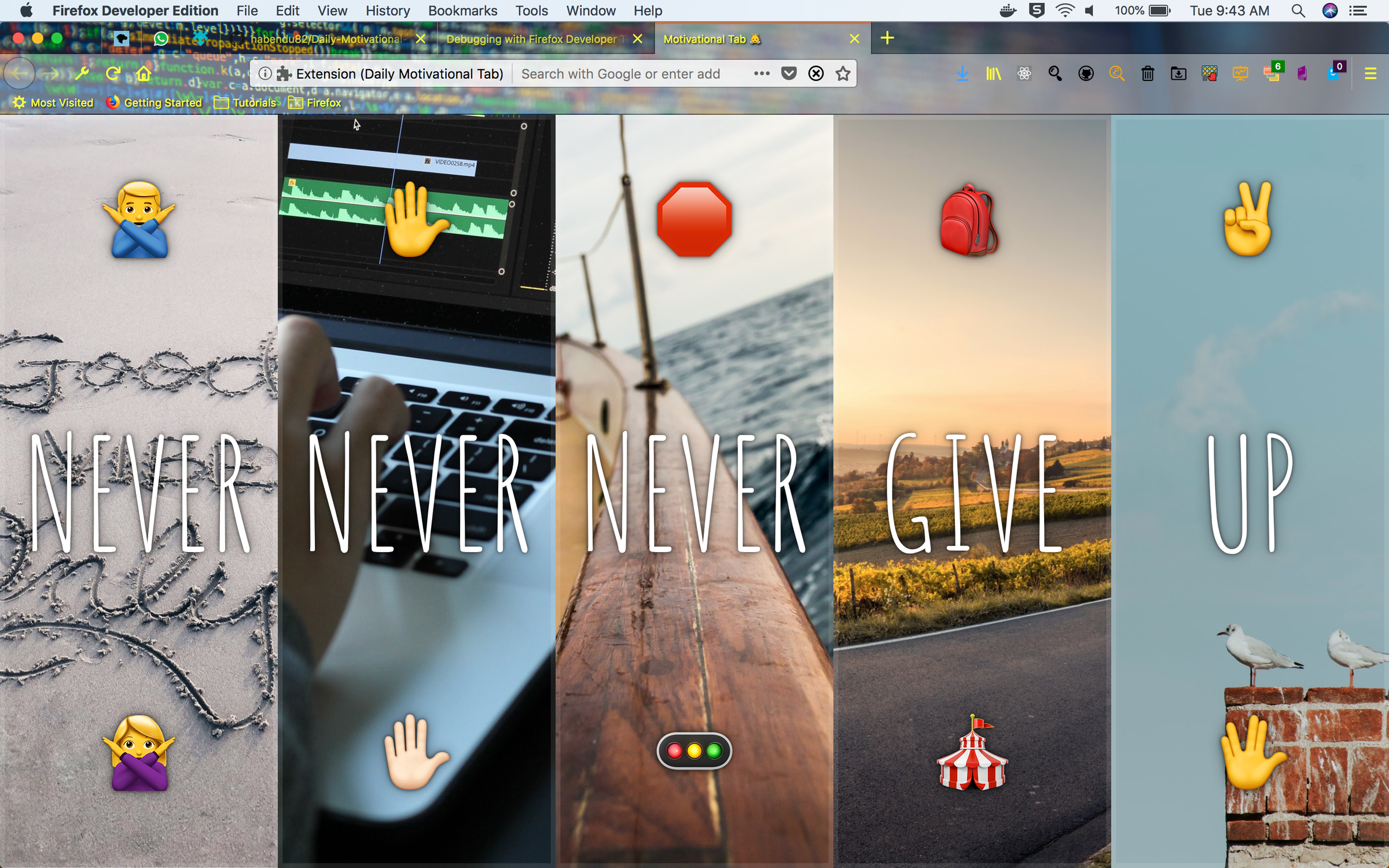
On Firefox, Motivation will add a counter of your age to new tabs to remind you that life is precious:
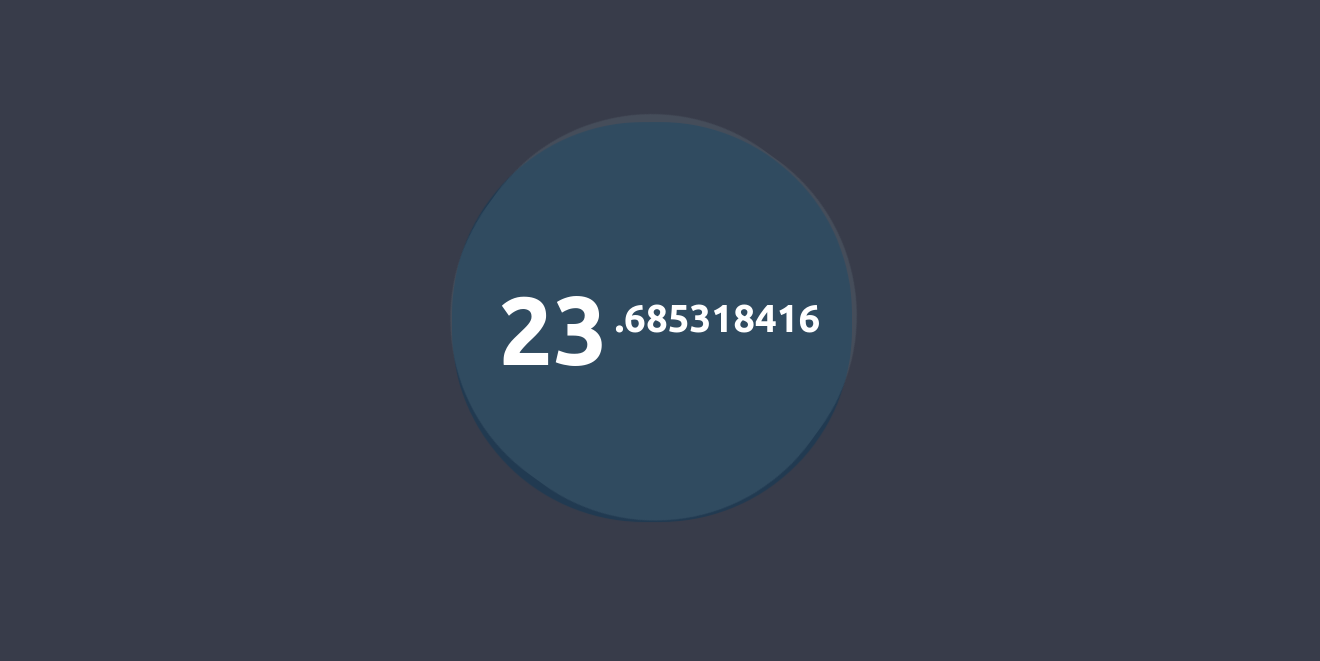
Search through the browser extension stores for similar extensions for your browser:
Replace Facebook’s newsfeed with a todo-list (Chrome only)
On laptop, you can replace Facebook’s newsfeed with other content.
For example, use the Chrome extension Todobook to replace Facebook’s newsfeed with a todo list.
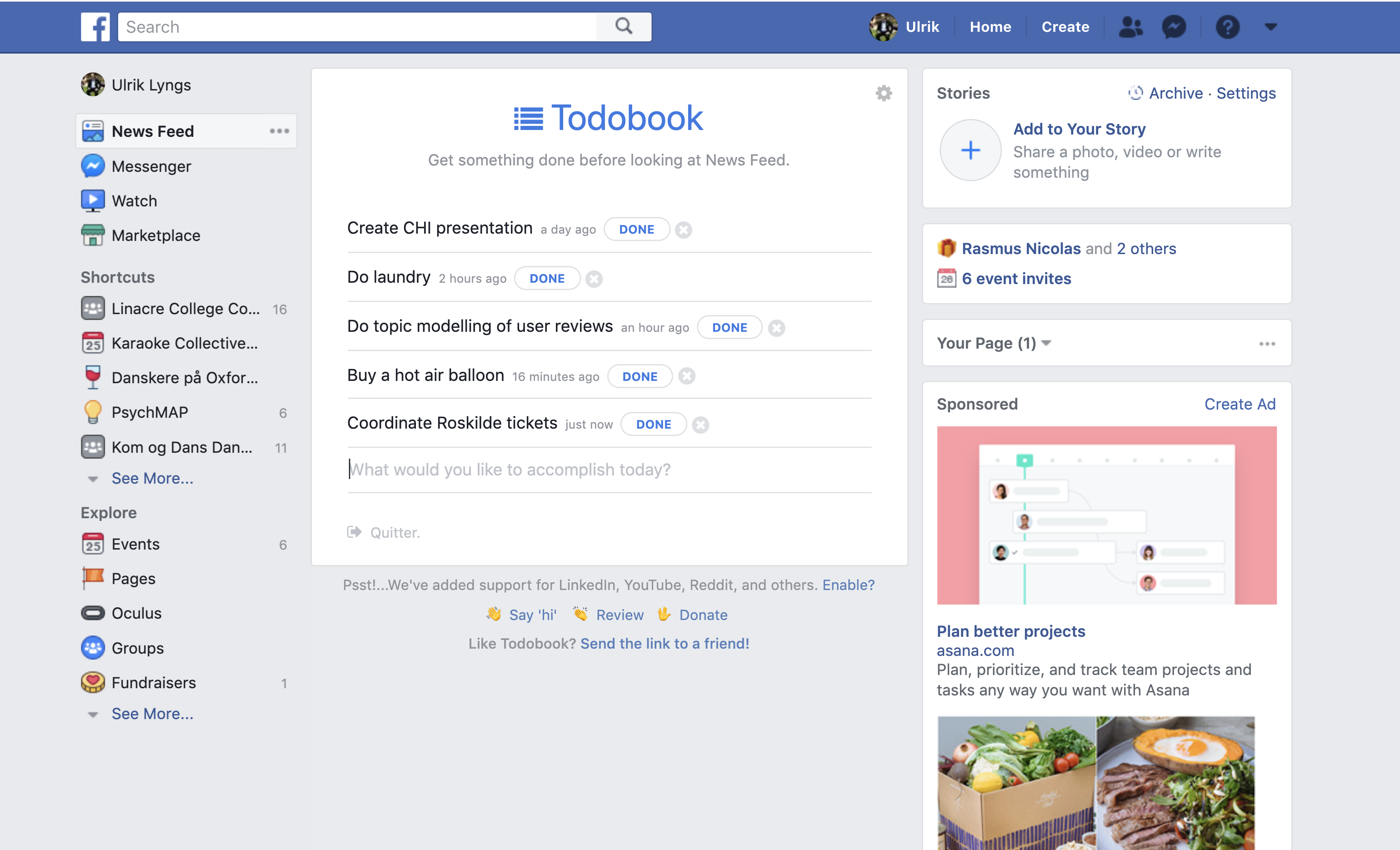
Search through the browser extension stores for similar extensions for your browser:
Automatically redirect yourself
On laptop, automatically redirect yourself away from distracting websites when you need to focus.
For example, use the Chrome extension Timewarp:
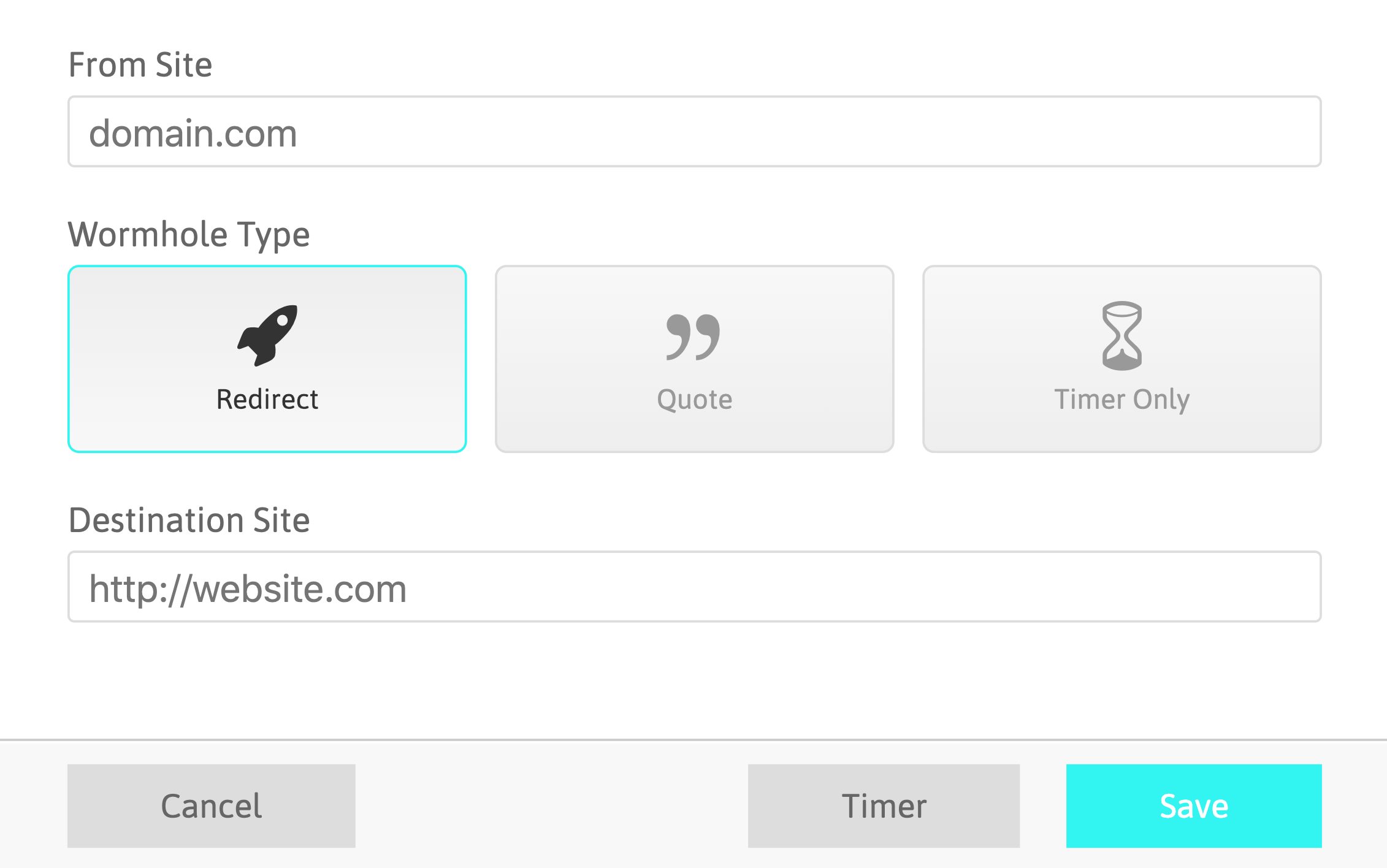
On Firefox, Nudge does the same thing:
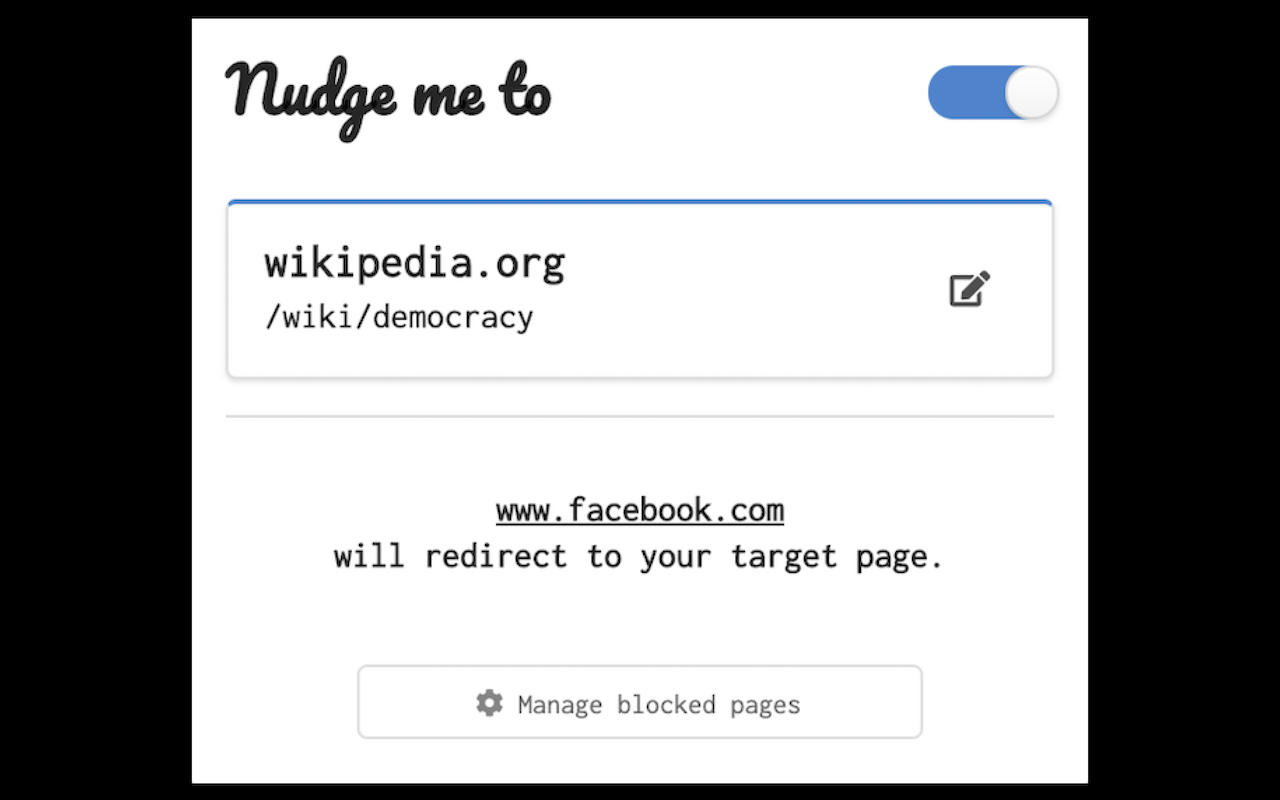
Periodic reminders
Be mindful of what you’re supposed to be doing.
For example, use the Chrome extension Gen4 to get periodic reminders of what you’re supposed to be doing while browsing the web: