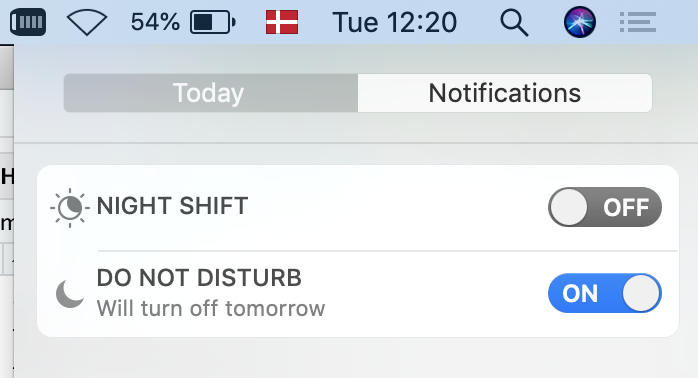ReDD: Digital environment
Change your digital environment
Use full-screen (laptop)
On a laptop, limit the amount of information available to just what you need for a task.
On Mac, one way to do this is by using full screen mode to e.g. put two tools you need side by side:
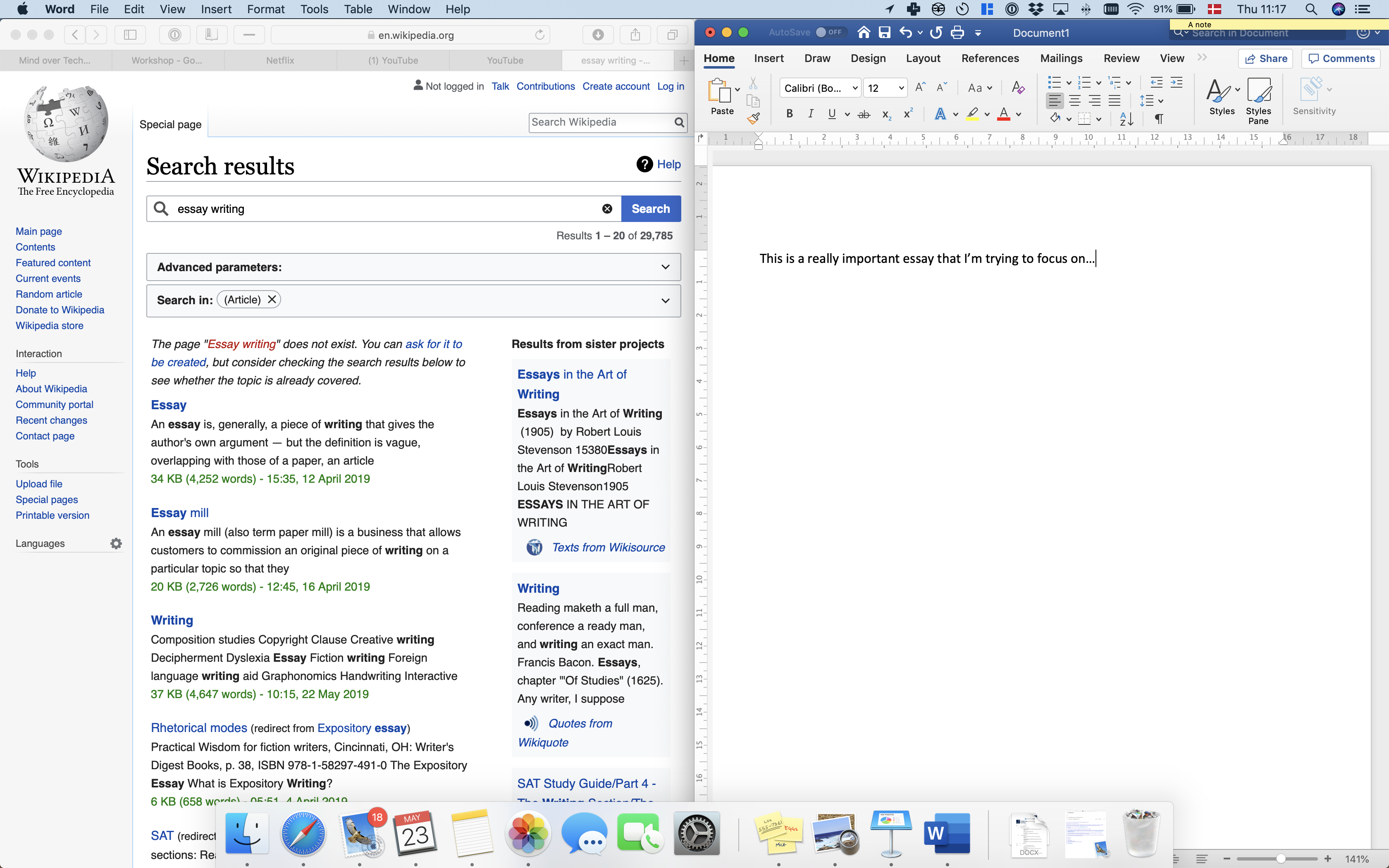
Rather than this…
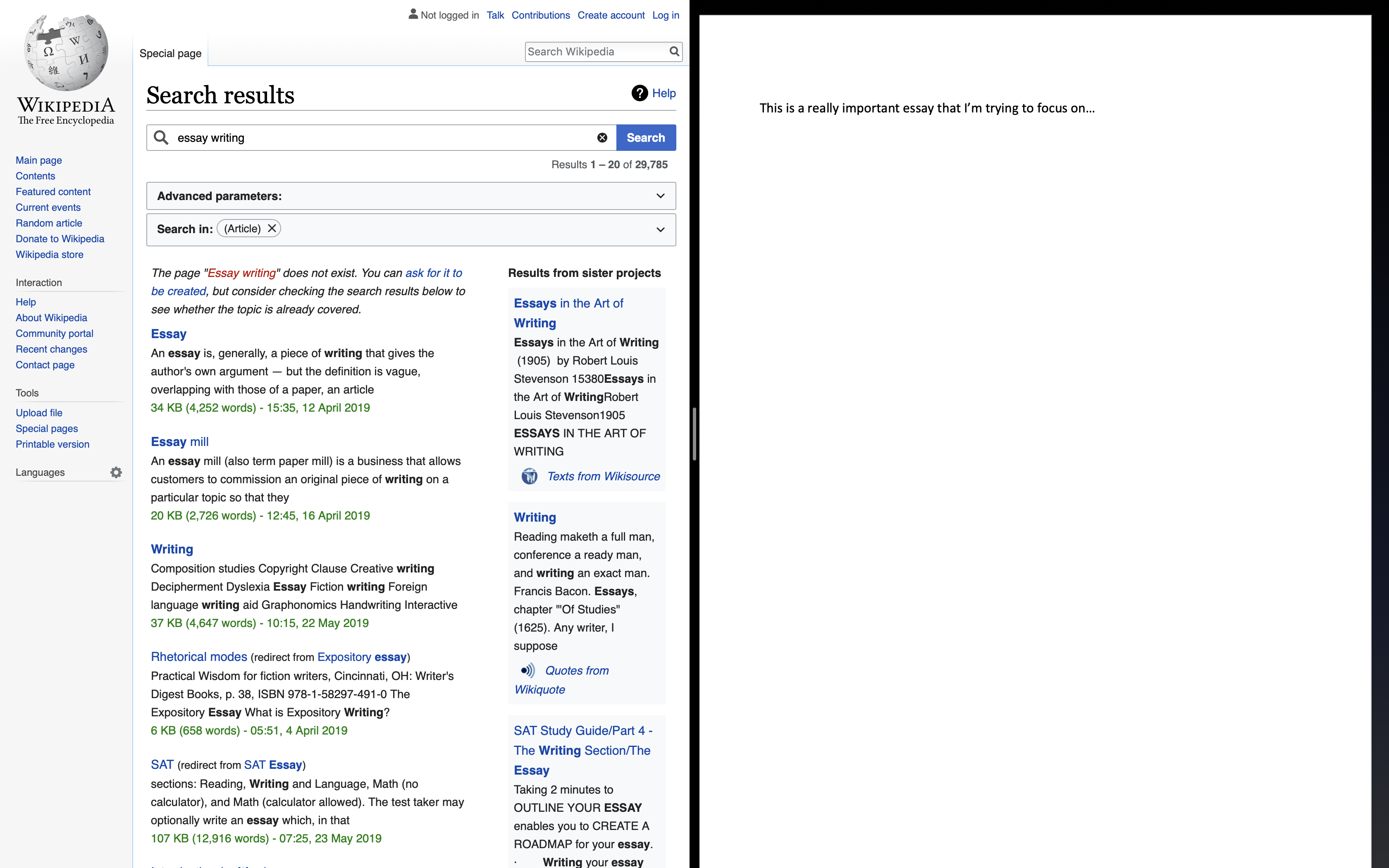
… try this
Here’s a YouTube tutorial showing how to do this:
Go grey-scale (smartphone)
A simple way to make your smartphone less distracting is to turn it greyscale when you do not need color.
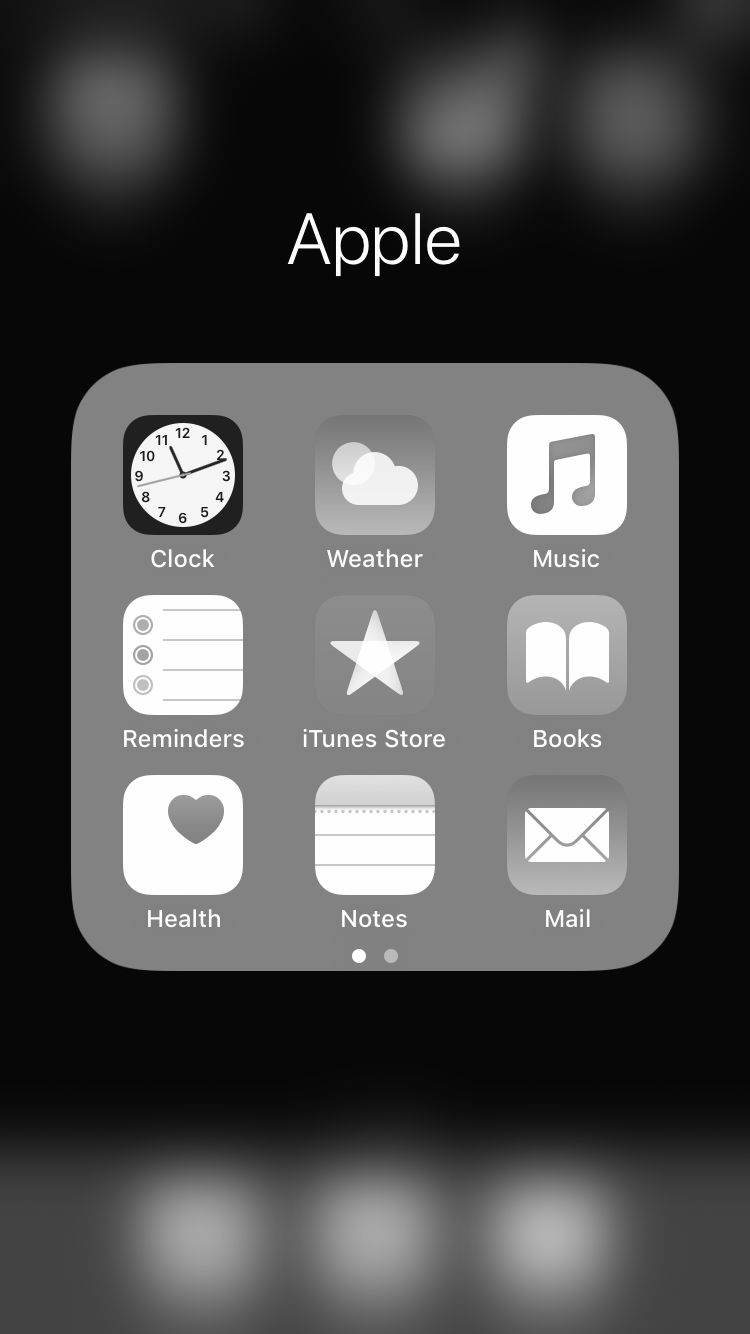
On iPhone, set a triple-tap on the Home button to toggle grey scale on and off:
- Settings > Accessibility > Accessibility Shortcut > Colour Filters
Newer versions of the Android operating system may include a gray scale toggle in your phone’s quick settings.
Arrange your apps (smartphone)
Arrange your apps so that the home screen is minimalistic and simple, and the apps you want to use less often require a bit more effort to get to.
For example, limit your first page of apps to only apps you use for quick in-and-out tasks - then move the rest, especially those you find yourself using mindlessly, off the first page and into folders.
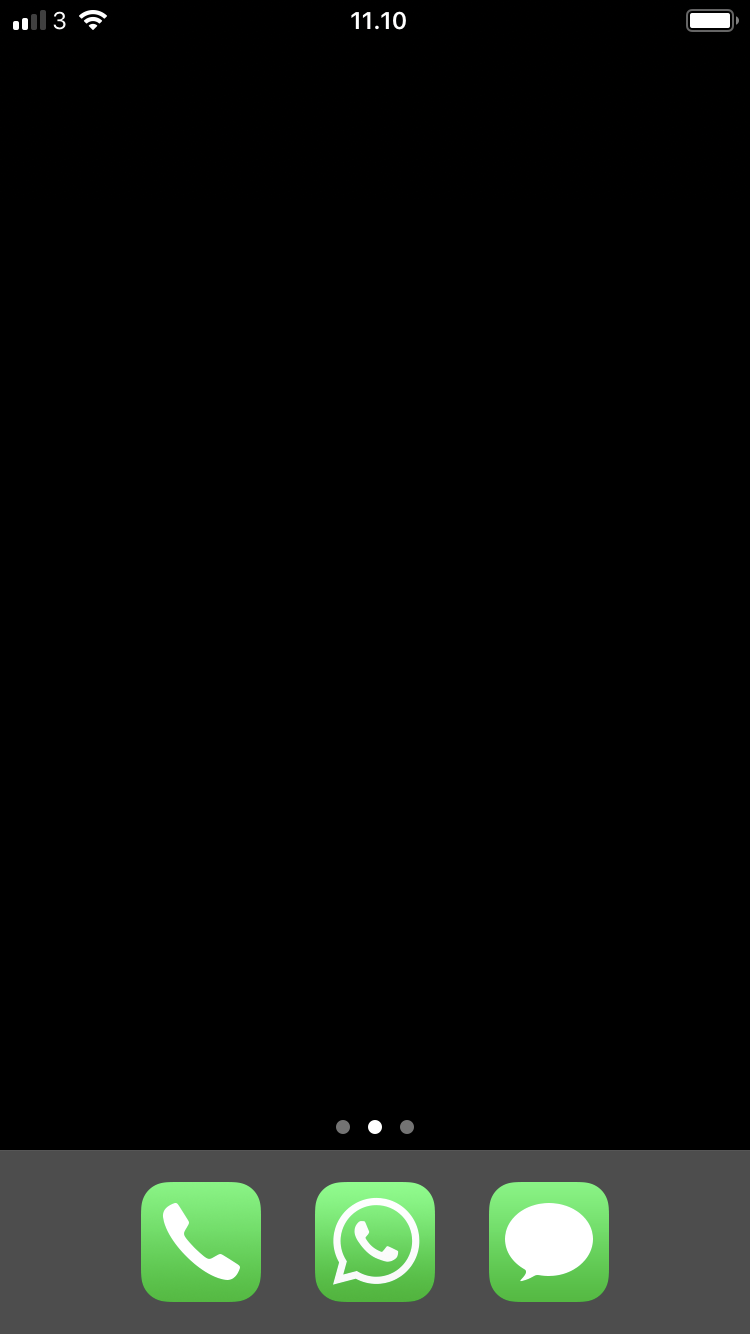
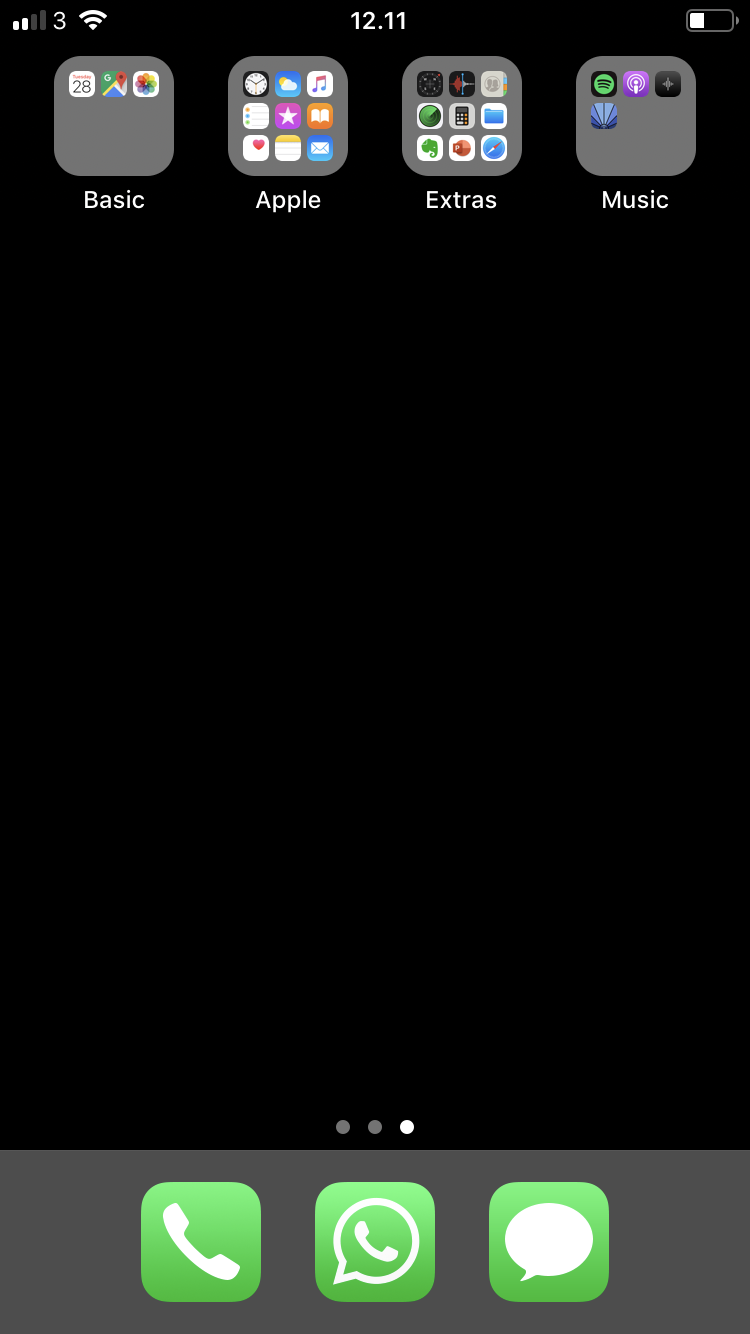
Do not disturb during set hours
Schedule do not disturb, so that during certain hours (e.g. 9pm to 8am) only calls from your favorite contacts go through directly.
On iPhone go to Settings > Do Not Disturb
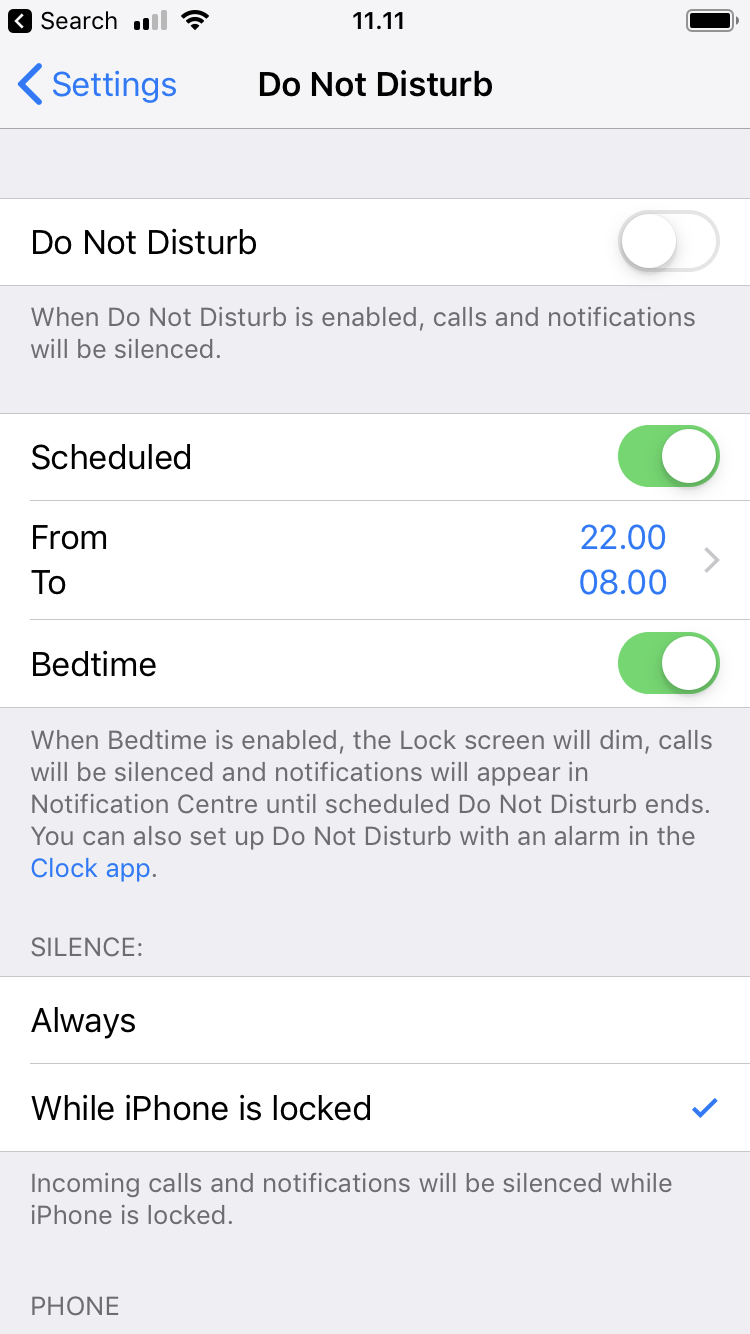
Wind Down on newer versions of Android also provides this feature, as well as the ability to automatically turn your phone greyscale when getting ready for bed.
Manage notifications
Be ruthless about which apps you give the ability to send you notifications.
On iOS, go to Settings > Notifications and carefully consider which apps should be allowed to disturb you.
On a Mac, newer operating systems also include a Do Not Disturb mode, for when you need to focus without having popups about incoming email etc.: